Expert Mode: When, Insert Settings
When | Insert
A profile can be configured to run a profile whenever an external device is attached, e.g. a USB key is inserted. If Windows is assigning a random drive letter to the device when inserted please use the %LABEL% or %SERIAL% Variables.
| · | Run this profile whenà: This set of options enables this profile to be automatically run whenever an external device is connected or a CD/DVD, USB memory key, etc. is attached to your computer. You can configure it to be broad, e.g. any device into any drive, or very specific, e.g. a drive with a specific label, serial number, and with a certain drive letter. |
| · | Run unattended, i.e. do not prompt me: If a profile is run via a device insert, by default it is run attended, i.e. dialog box and prompts related to the profile will be displayed when required. If this option is ticked then the profile will be run silently with any prompting. |
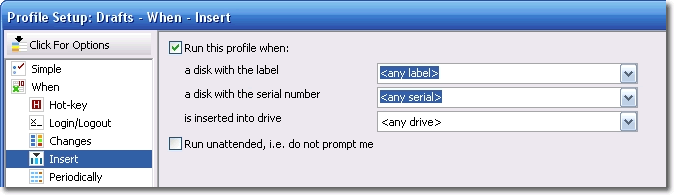
All Content: 2BrightSparks Pte Ltd ⌐ 2003-2006


